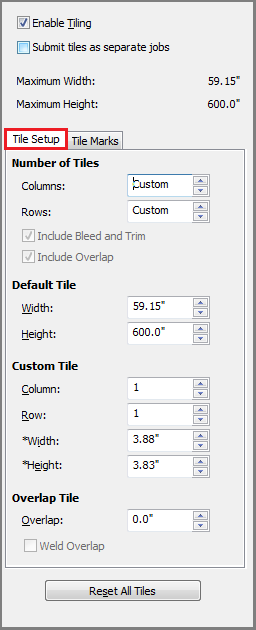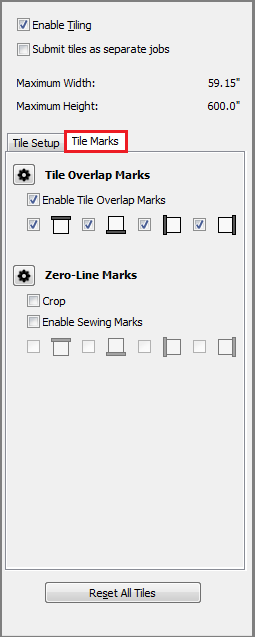An Overlap is a portion of the image repeated on adjacent tiles. [Overlap Tile] helps you align and weld adjacent tiles.
[Overlap] has the following attributes:
To set the overlap, type in the new dimension or use the up and down buttons.
NOTE: The [Overlap] is divided equally to both sides of the tile; therefore a one-inch overlap will contain one-half inch of each adjoining tile. Tiles that are part of the outside edge of the image will have no overlap on the outside edge. When you set an overlap, you will see no change in the display image.
Weld Overlap - This option reserves a portion of the Overlap Tile area for the welding adhesive. Ink can inhibit the adhesive from forming a perfect bond when joining two tiles, and [Weld Overlap] ensures an ink-free area.
NOTE: You must have an Overlap Tile area of at least half an inch to use [Weld Overlap].

 To enable tiling
To enable tiling icon on the toolbar. This opens “Page/Tile Print Selection” dialog. In default settings, all rows and columns are checked. Uncheck [Select/Deselect All] and check boxes that you want to print.
icon on the toolbar. This opens “Page/Tile Print Selection” dialog. In default settings, all rows and columns are checked. Uncheck [Select/Deselect All] and check boxes that you want to print. button. This opens “Setup Mark Line Style” dialog (Figure 2)...
button. This opens “Setup Mark Line Style” dialog (Figure 2)... button to open the “Setup Mark Line Style” dialog (Figure 2).
button to open the “Setup Mark Line Style” dialog (Figure 2).